Did you know that you can navigate the posts by swiping left and right?
Setting up local DNS server using bind and webmin
04 Jan 2017
. category:
sysadmin
.
Comments
#sysadmin
#ldap
#ubuntu
#dns
#webmin
Setting up local DNS server using bind and webmin
The Domain Name System (DNS) is a hierarchical distributed naming system for computers, services, or any resource connected to the Internet or a private network. It associates various information with domain names assigned to each of the participating entities. A Domain Name Service resolves queries for these names into IP addresses for the purpose of locating computer services and devices worldwide.
BIND is the most widely used DNS software on the Internet. On Unix-like operating systems it is the de facto standard.
I am using Ubuntu 16.04 and the first step is to edit the host file:
nano /etc/hosts
Make it more like this
127.0.0.1 localhost
192.168.1.250 ns1.example.com
Install Bind9 DNS server
apt-get install bind9 bind9utils bind9-doc
Add the webmin repositories to sources.list and install webmin
echo "deb http://download.webmin.com/download/repository sarge contrib" >> /etc/apt/sources.list.d/webmin.list
echo "deb http://webmin.mirror.somersettechsolutions.co.uk/repository sarge contrib" >> /etc/apt/sources.list.d/webmin.list
wget -O - http://www.webmin.com/jcameron-key.asc | apt-key add -
apt-get update
apt-get install -y webmin
After the installation you can login here
https://ns1.example.com or https://192.168.1.250
Browse Webmin->Webmin Servers Index to configure the webmin server.
Basic setup of DNS server
Create master zone: Servers -> BIND DNS Server -> Create Master Zone
Again to create the reserver zone
Create forwarding and transfers: Servers -> BIND DNS Server -> Forwarding and Transfer
Now, we can add the server record.
Here is the example of setting tup.
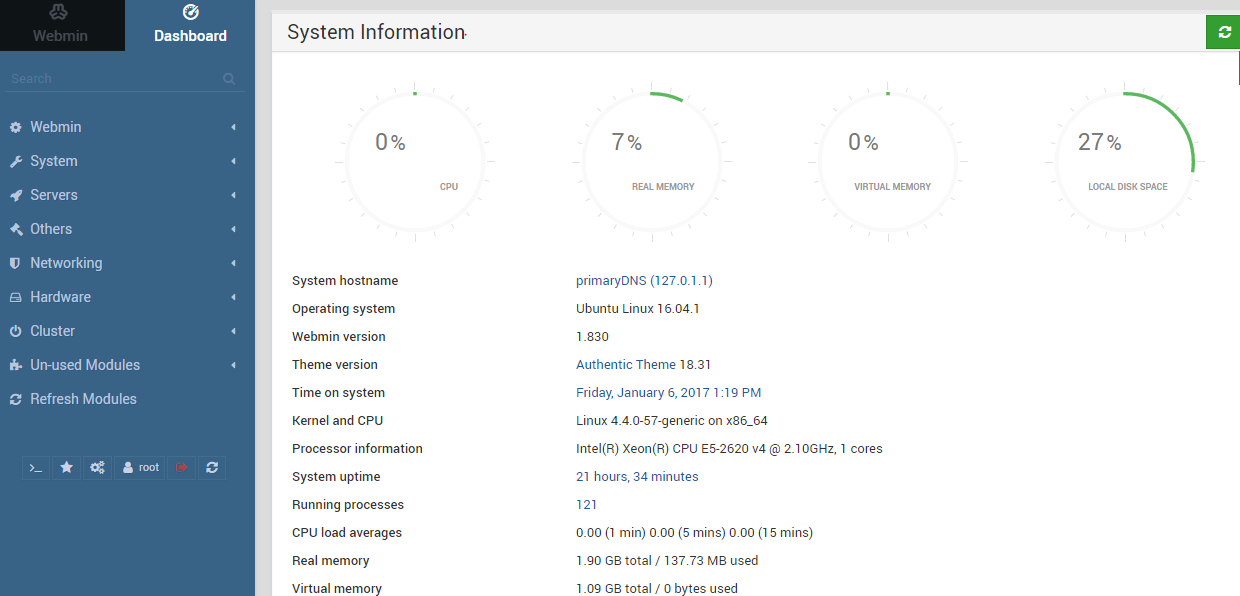
Next post, we may set up the secondary DNS.
