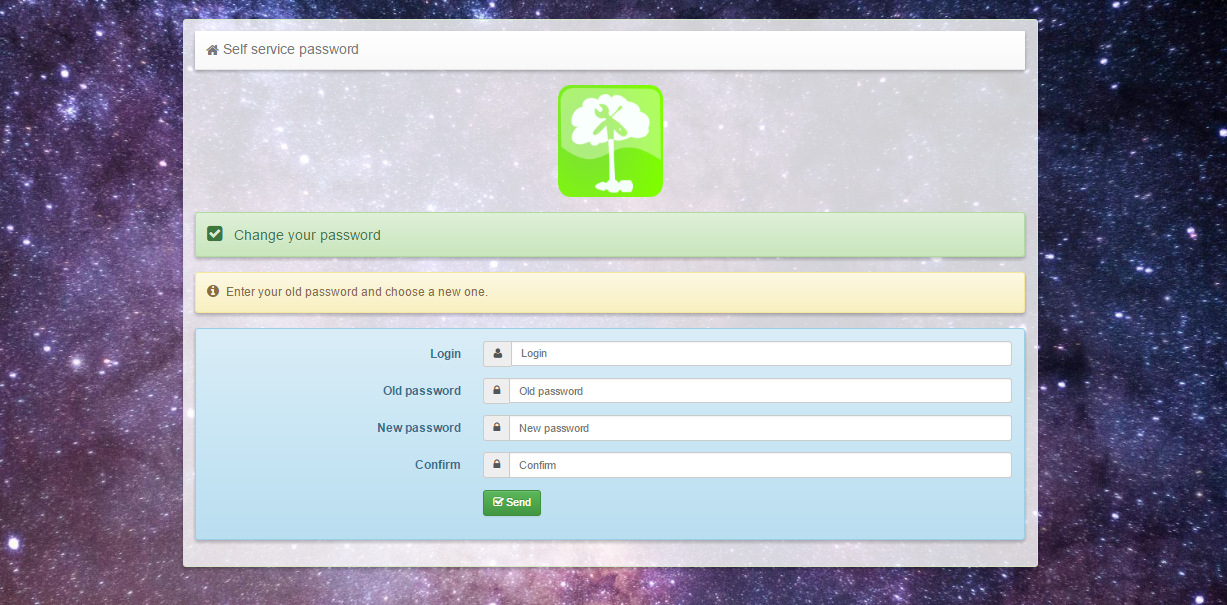Did you know that you can navigate the posts by swiping left and right?
Setting up portal to help users to change their password in an LDAP directory
05 Jan 2017
. category:
sysadmin
.
Comments
#sysadmin
#ldap
#ubuntu
Setting up portal to help users to change their password in an LDAP directory
After installed OpenLdap. I need to setup the portal to help users to change their password. I was thinking to code some scripts to help users easier to change their password.
Lukily, I found the tool to help me. It’s Self Service password which is a PHP application. This Application can be used on standard LDAPv3 directories (OpenLDAP, OpenDS, ApacheDS, Oracle DSEE, Novell, etc.) and also on Active Directory. apt-get update #apt-get install self-service-password I am using Ubuntu 16.04 which is installed Apache and PHP.
Add repository and install the packages
#nano /etc/apt/sources.list.d/ltb-project.list
deb [arch=amd64] http://ltb-project.org/debian/jessie jessie main
#wget -O - http://ltb-project.org/wiki/lib/RPM-GPG-KEY-LTB-project | sudo apt-key add -
#apt-get update
#apt-get install self-service-password
we may need to install php-ldap php-xml php-mcrypt
Copy the default SSP root directory to the new directory
cp -rpv /usr/share/self-service-password /var/www/self
Edit the Apache configuration to use the source code above
Configure SSP to connect to LDAP
nano /var/www/self/conf/config.inc.php
# LDAP
$ldap_url = "ldap://localhost"; #hostname or ip of LDAP server
$ldap_binddn = "cn=ldap,dc=local,dc=domain";
$ldap_bindpw = "password";
$ldap_base = "dc=local,dc=domain";
$ldap_login_attribute = "uid";
$ldap_fullname_attribute = "cn";
$ldap_filter = "(&(objectClass=person)($ldap_login_attribute={login}))";
$hash = "MD5";
.....
Ok, let change your own password to the new one