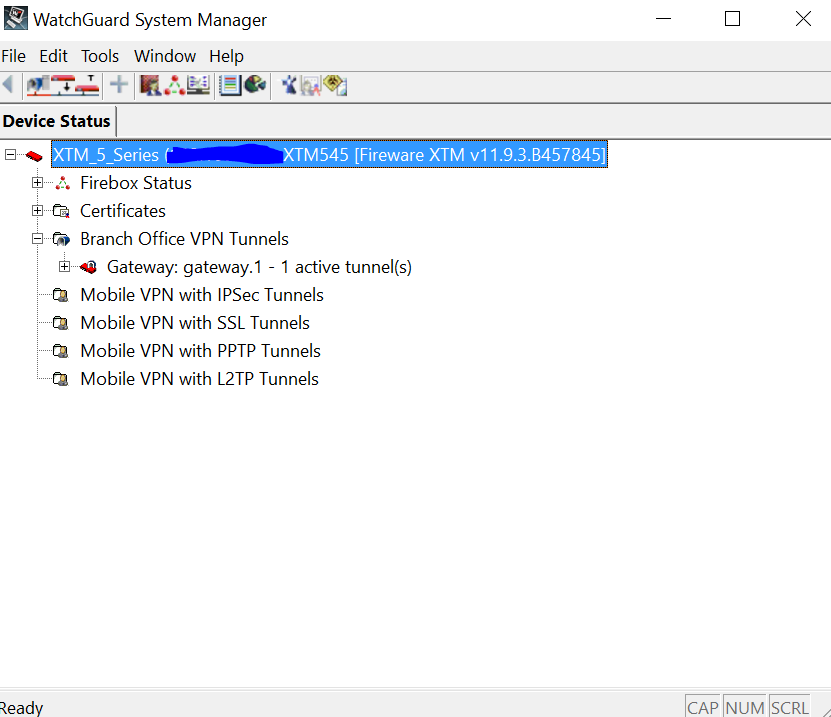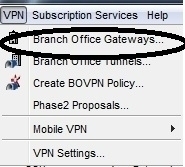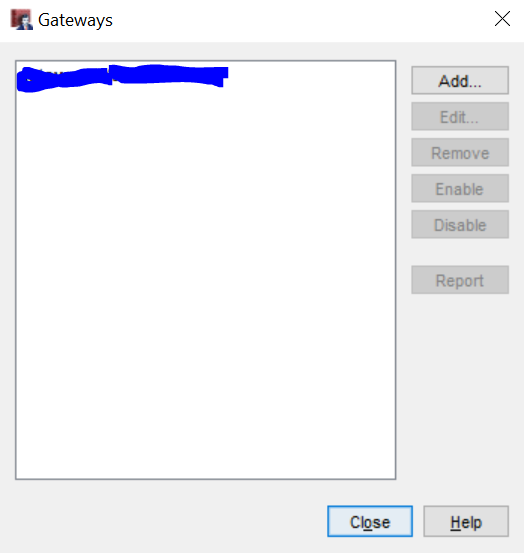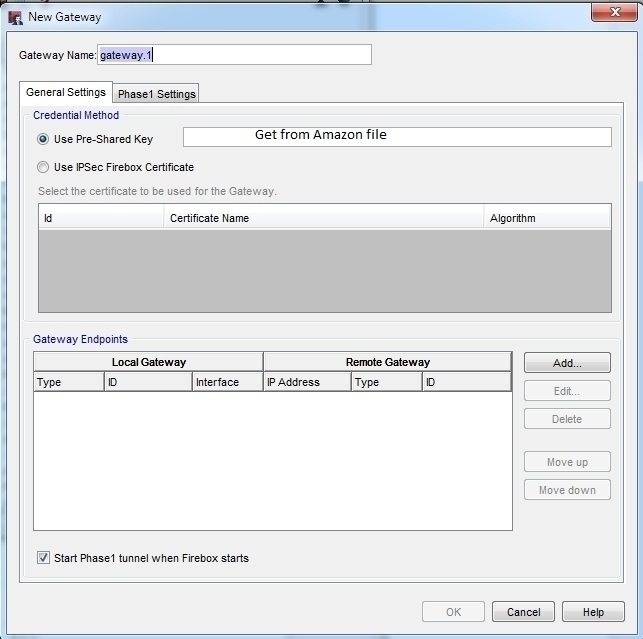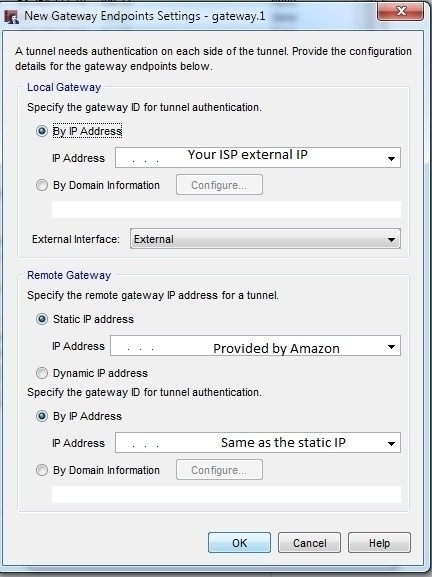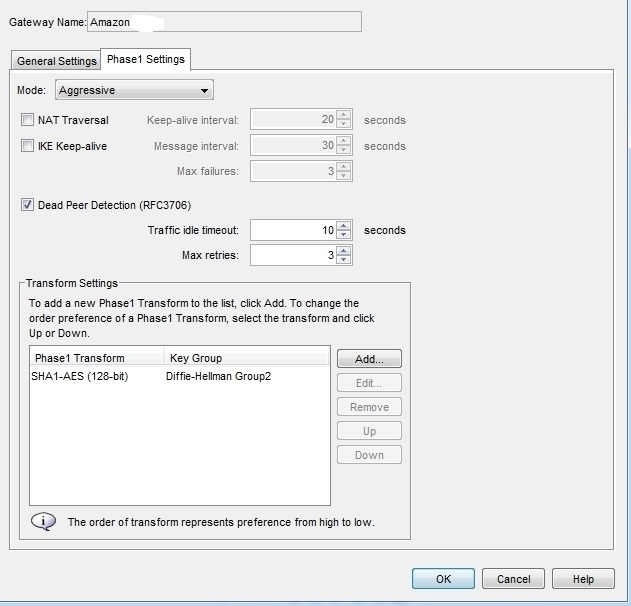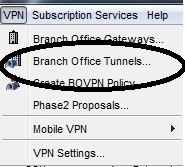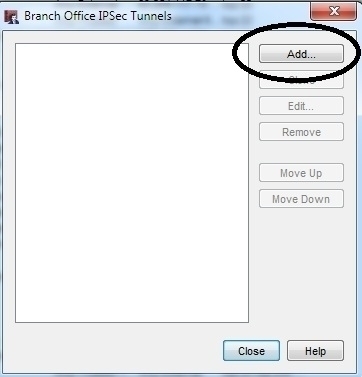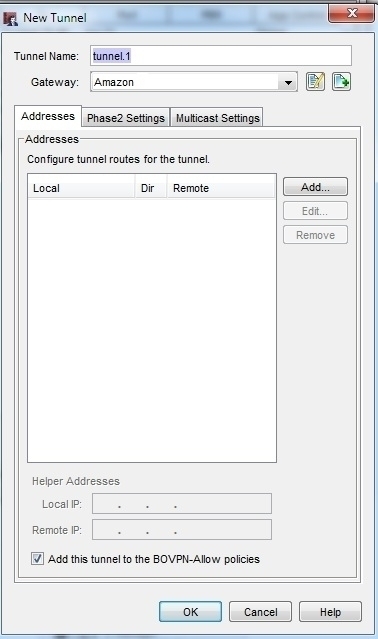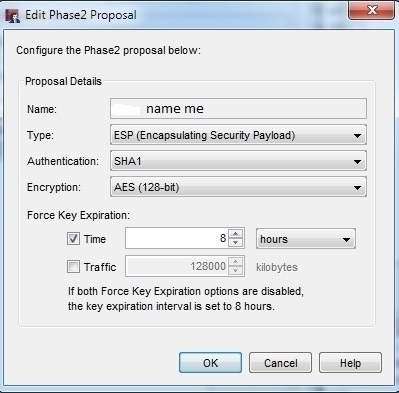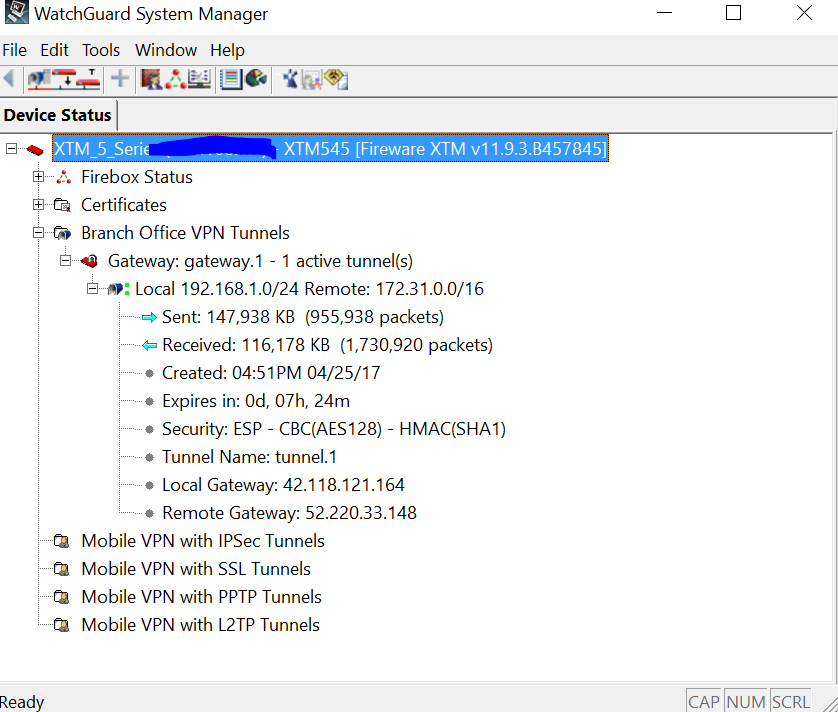Did you know that you can navigate the posts by swiping left and right?
How To Create A VPN Connection From A Watchguard XTM Firewall To AWS VPC Part II
20 Apr 2017
. category:
sysadmin
.
Comments
#sysadmin
#devops
#AWS
#VPN
#Watchguard XTM
#Watchguard XTM
From the part I, we already have the configuration file. This part we will configur watchguard firewall.
- Start up your Watchguard System Manager
- Policy Manager: click on policy manager then select VPN -> Branch Office Gateways
- Add Gateway
- New Gateway: This section is populated with information from the file you downloaded from Amazon. The preshared key and the gateway endpoints. Make sure the Start Phase 1 tunnel when Firebox starts is checked
-
Gateway Endpoint: Using the data from the Amazon file input your external ISP IP address and the external gateway IP from the Amazon file.
-
Phase 1 Click the Phase 1 tab. Pick a name for your Gateway. Mode=Main updated for XTM 11.10.2.B481673 (If main fails you can try aggressive) Fill out the rest of it with the same settings in the screenshot. Click Ok to save the gateway settings.
- Click the VPN tab in Policy Manager: Select the Branch Office Tunnels to add a new tunnel.
- Click Add Button: Click the add button to bring up the new tunnel dialogue box.
- New Tunnel
Name your tunnel.
Select the gateway you made in the previous steps.
Under Addresses click add.
Then add local 192.168.1.0/24 <===> 172.16.0.0/16
172.16.0.0/16 is the subnet of your VPC at Amazon
(<==> = both directions)
Check the box Add this tunnel to the BOVPN-Allow polices.
- Phase 2
Click the Phase 2 settings check the PFS box and select Diffe-Hellman Group2.
Under the IPSec Proposals click Add.
Select the Create a new Phase2 Proposal and give it the information from your Amazon file
Then click Ok and upload your configuration file to your firewall.
- Checking if there is a Gateway/Tunnel: Go back to your System manager and expand the Branch Office Tunnels. You should see your Gateway and Tunnel listed now.
I went ahead and re-keyed my tunnel at this point.
- Re-keying the tunnel
Right click over the Branch Office Tunnels and select re-key all tunnels. It will ask you for your admin password to your Watchguard unit.